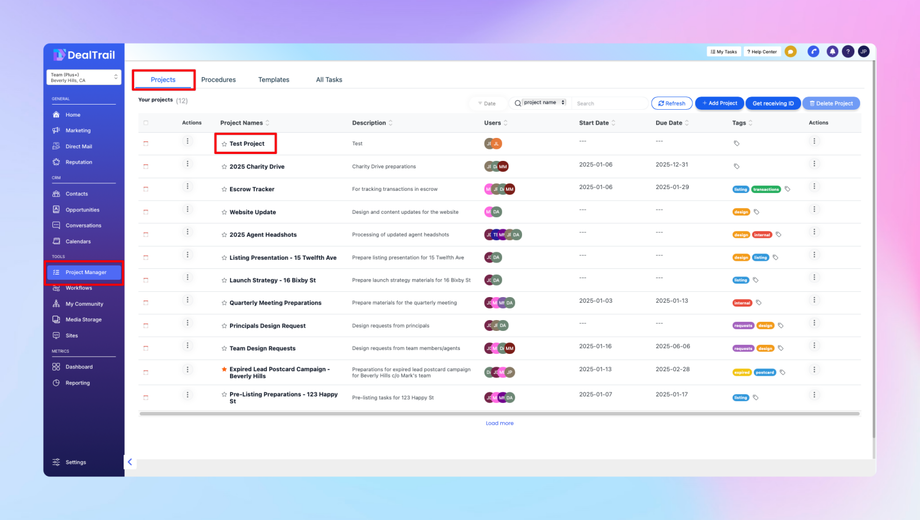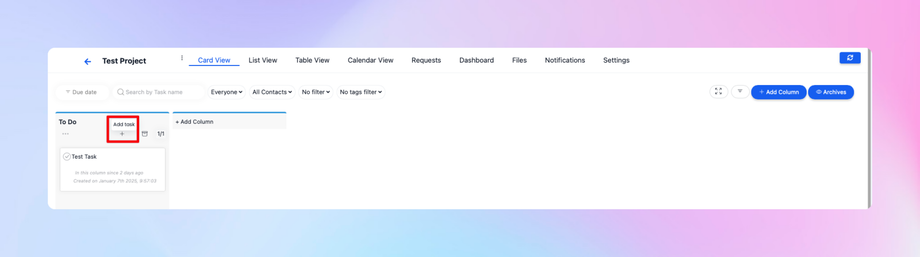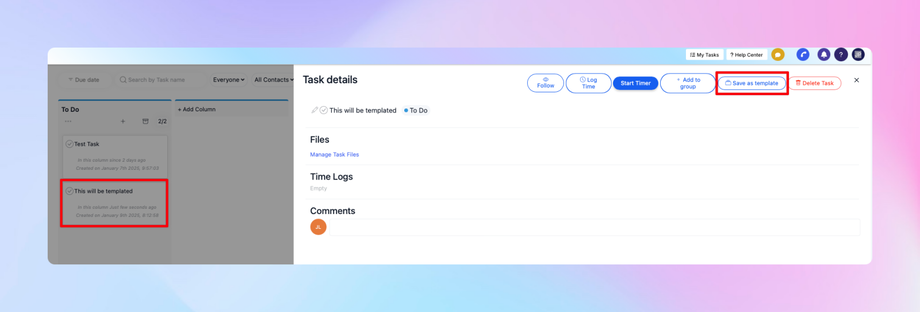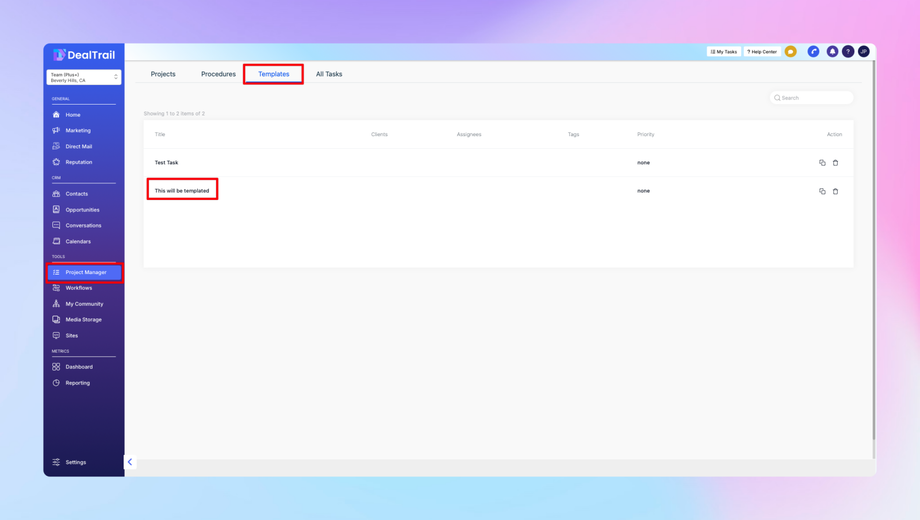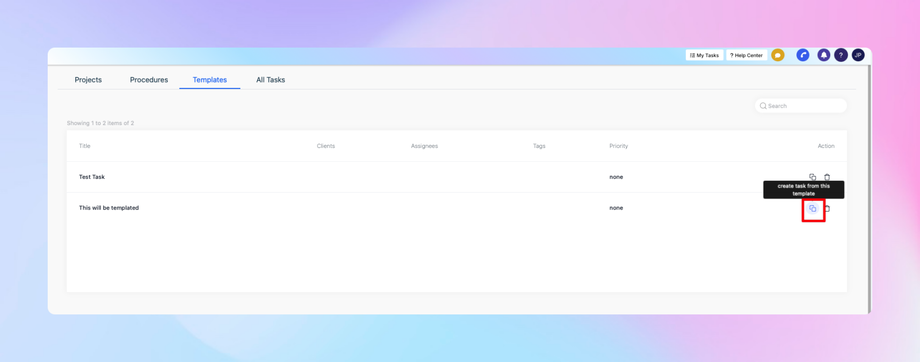🔁 How to create and use templates in the task system in DealTrail
Overview
Templates in DealTrail’s task management system help streamline repetitive task creation, ensuring you don’t need to start from scratch each time. By saving tasks as templates, you can replicate them across projects with ease, maintaining consistency and saving time.
Creating a Task Template
1. Navigate to a Project or Board
Open the project or board where you want to create a task.
2. Create a New Task
• Click to create a new task and give it a descriptive name (e.g., “This will be templated”).
• Assign the task to a user.
• Add details to the task, including:
• Descriptions: Provide any necessary information about the task.
• Files: Upload relevant documents or assets.
3. Save the Task as a Template
• After completing the task setup, click the Save as Template option.
• The task will now appear in the Templates section of DealTrail.
Using a Task Template
1. Access the Templates Section
• Navigate to the Templates tab to view all saved templates.
• Locate the desired template (e.g., “This will be templated”).
2. Create a Task from a Template
• Select the template and copy it into any project.
• Even if the template was originally created in a different project, you can use it in any other project.
3. Verify the Task
• Go back to the project where you applied the template.
• Confirm that the task, along with its details (e.g., files, descriptions), has been successfully added.
Benefits of Templates in DealTrail
• Consistency: Ensure all repetitive tasks maintain the same structure and details.
• Efficiency: Avoid the need to recreate tasks from scratch every time.
• Flexibility: Use templates across different projects, regardless of their original location.
Example Workflow
1. Create a task in a project with the necessary details.
2. Save it as a template.
3. Delete the original task if needed.
4. Use the saved template to replicate the task in the same or different projects whenever required.