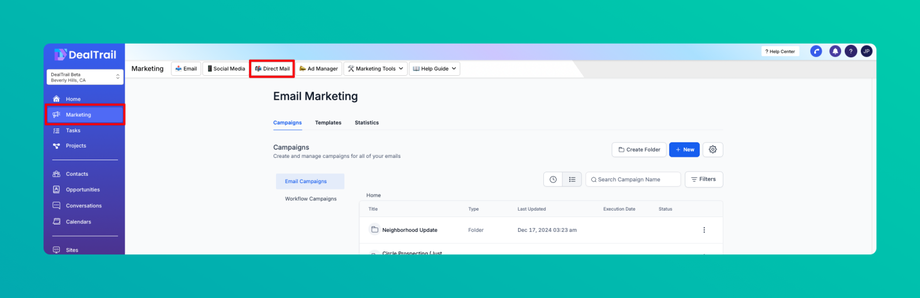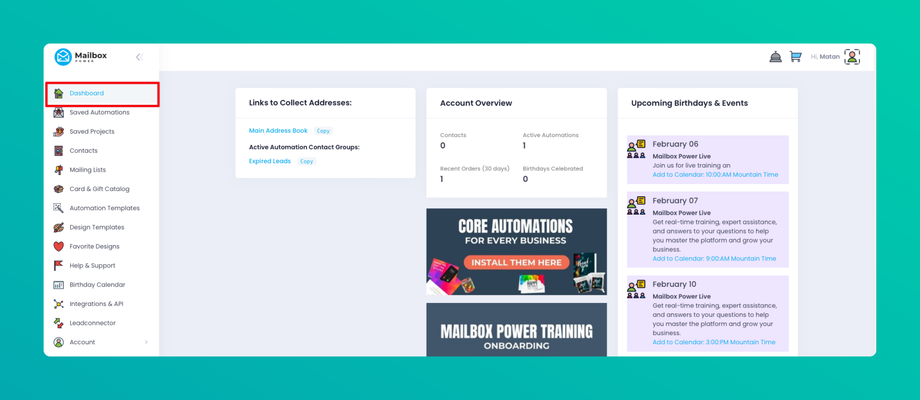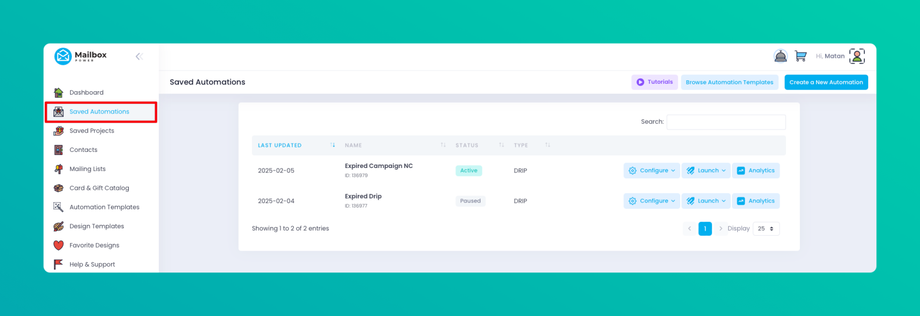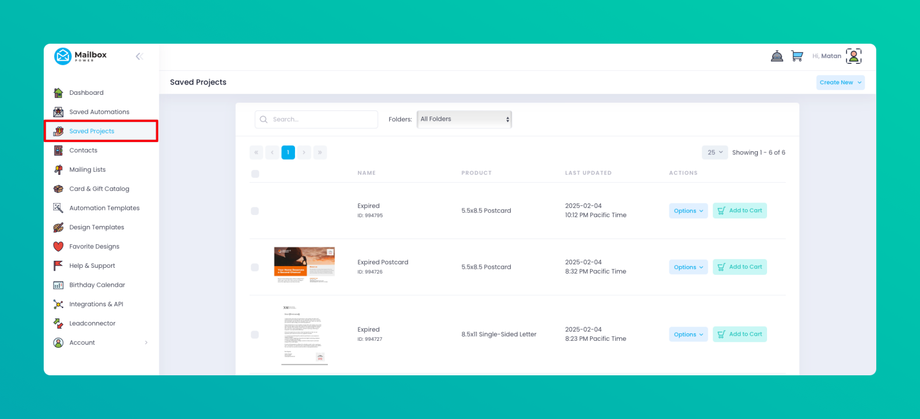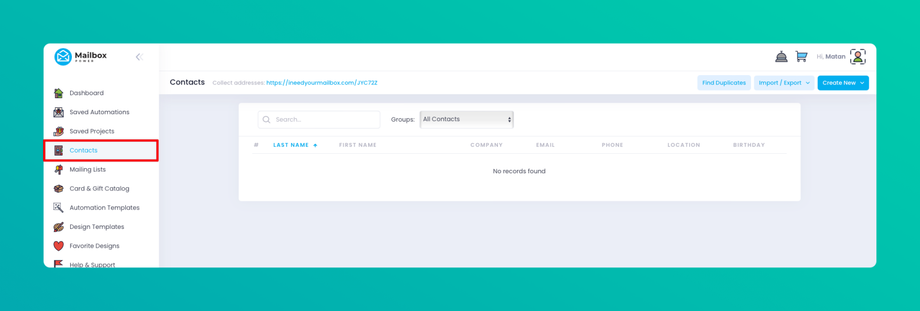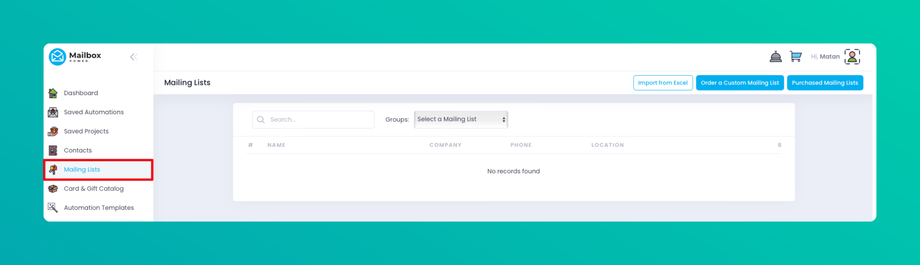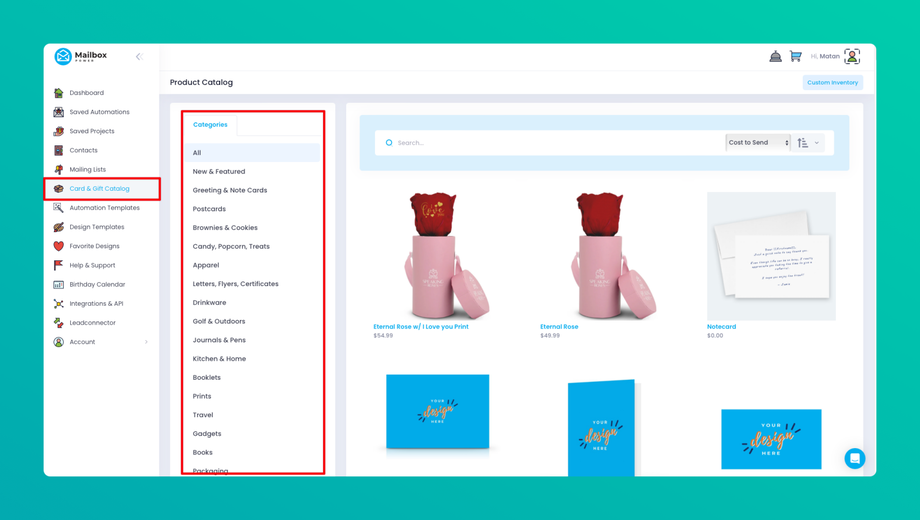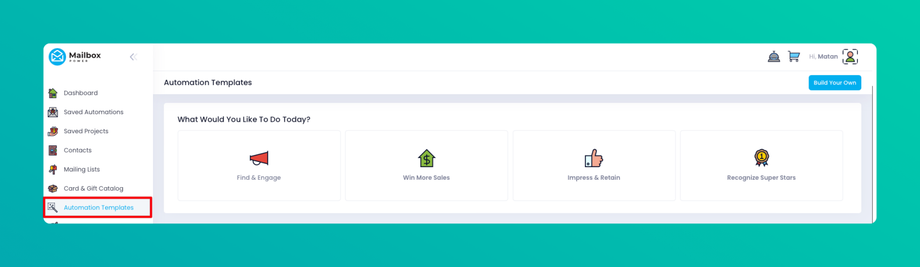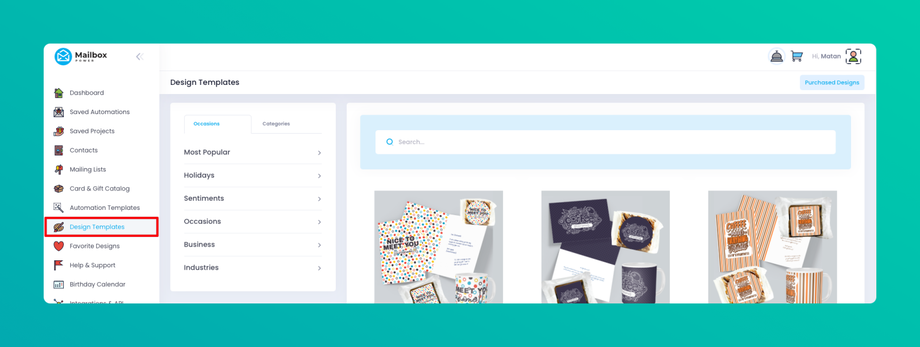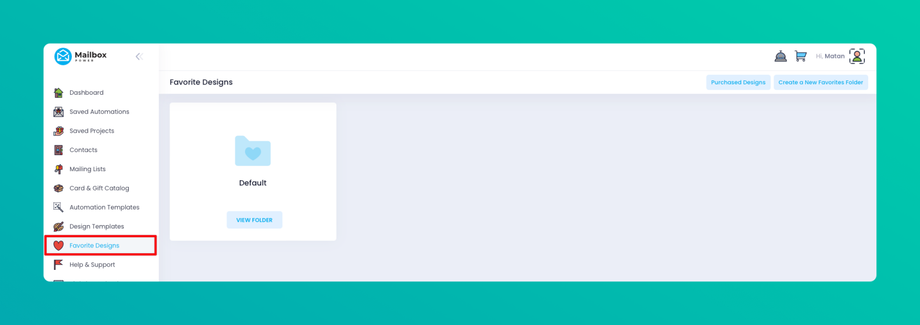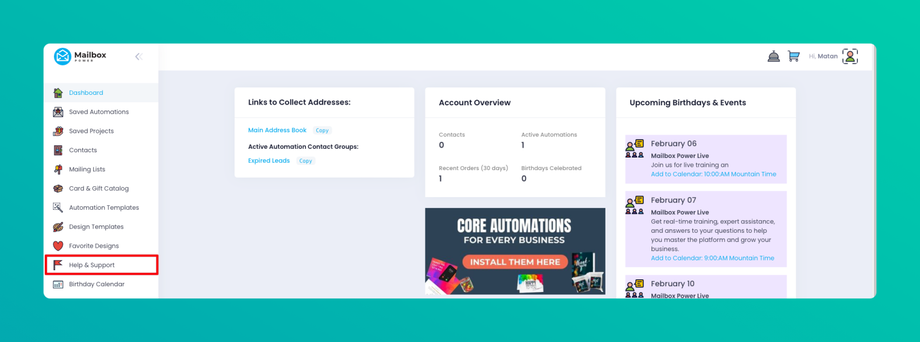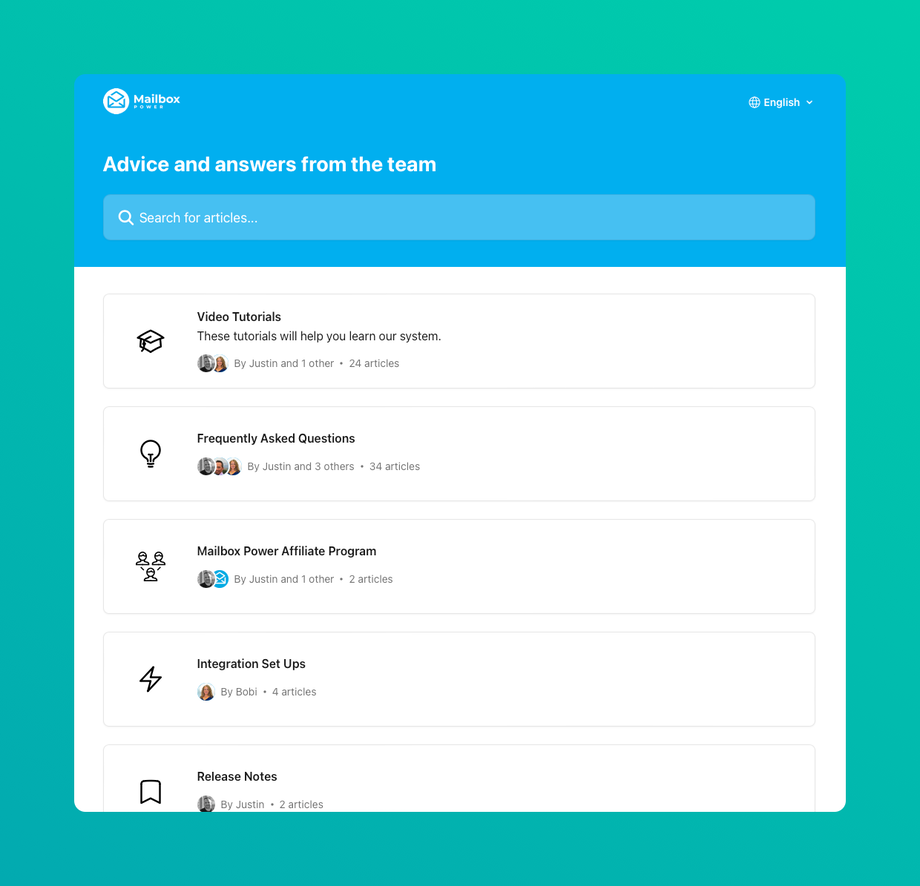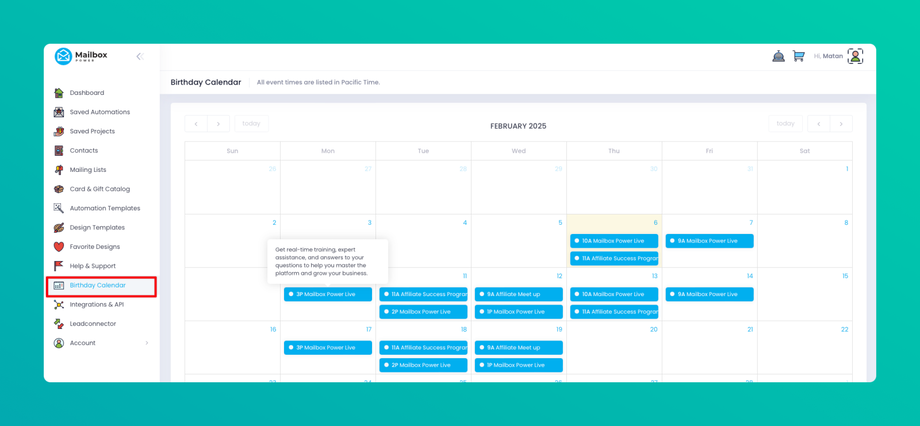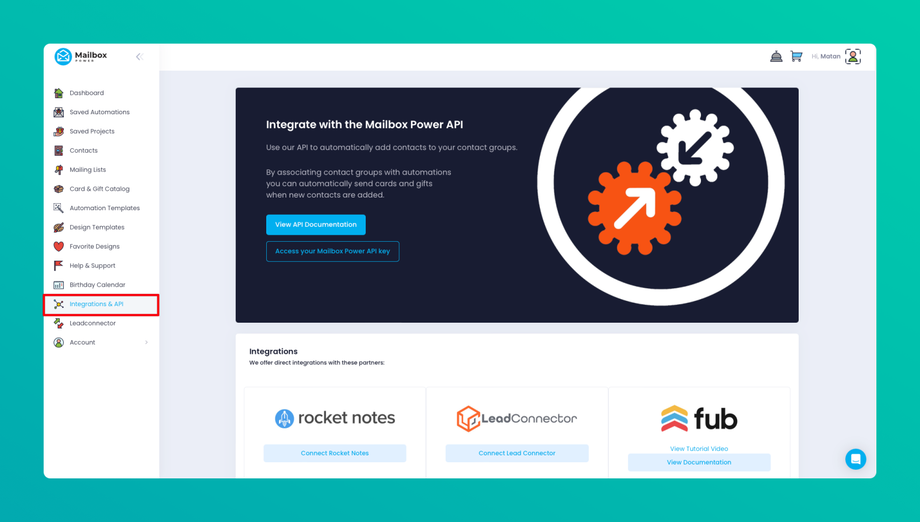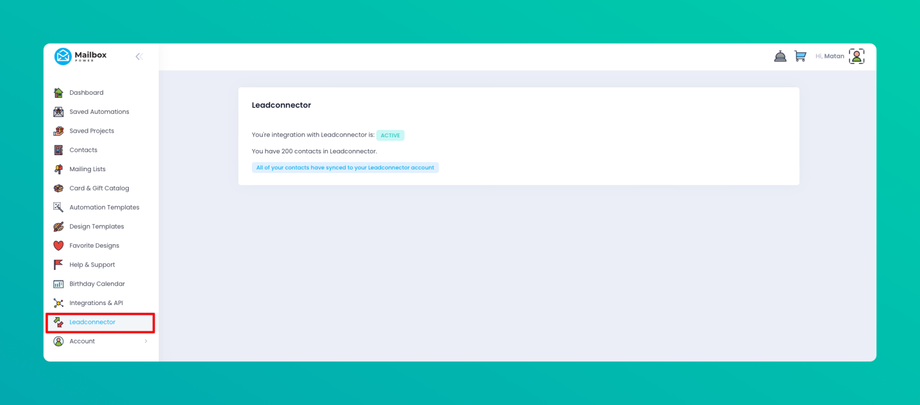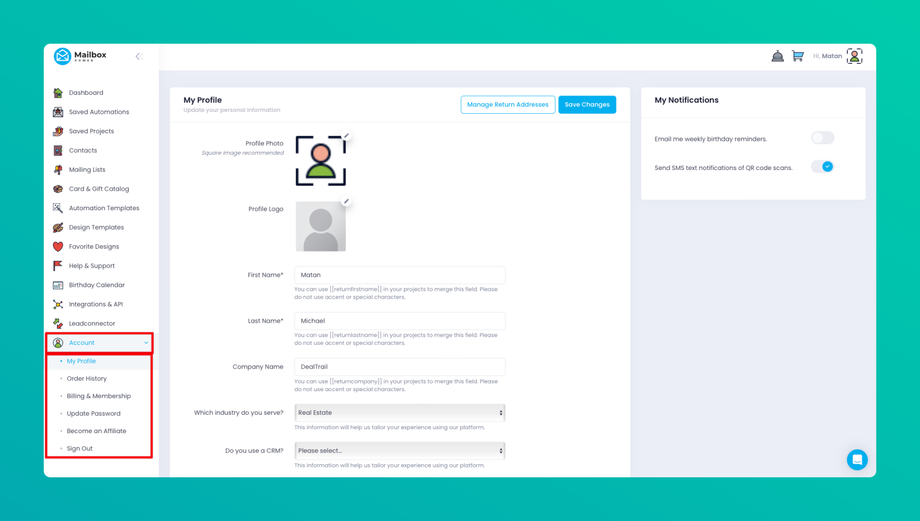✉️ Postcard Campaigns
Updated as of February 6, 2025
This Knowledge Base article introduces Mailbox Power, a direct mail marketing platform for automating personalized mail campaigns, managing contacts, and sending customized gifts. Key features include automation tools, design templates, mailing lists, and integrations to streamline marketing efforts.
Mailbox Power is a direct mail marketing platform designed to help businesses automate personalized mail campaigns, manage contacts, and send customized gifts and cards. Access Mailbox Power by navigating to Marketing > Direct Mail, then log in to your account.
Dashboard
The dashboard provides an overview of your Mailbox Power account and includes the following sections:
-
Link to Collect Addresses – Easily gather recipient addresses for mailing campaigns.
-
Active Automation Contact Groups – View and manage groups assigned to automation campaigns.
-
Account Overview – Summary of your account usage, including active automations and orders.
-
Upcoming Birthdays and Events – See upcoming occasions to send automated cards or gifts.
Saved Automations
-
View and manage pre-configured automation campaigns.
-
Edit, pause, or duplicate existing automations.
Saved Projects
-
Access and edit previously designed mail projects.
Contacts
- Manage and store individual contact details.
- Add, edit, or remove contacts.
- View contact history and interactions.
Mailing Lists
- Create and organize bulk mailing lists.
- Import or export contact lists.
- Segment lists for targeted mail campaigns.
Card & Gift Catalog
Browse a variety of mail and gift options, categorized as:
-
Postcards
-
Greeting & Note Cards
-
Gifts & Promotional Items
-
Personalized Items
- etc.
Automation Templates
-
Use pre-built automation templates or create custom workflows.
-
Automate birthday mailings, holiday greetings, and marketing campaigns.
Design Templates
-
Choose from a variety of pre-made designs for different occasions.
-
Customize templates to align with your branding and messaging.
-
Access purchased designs for easy reuse.
Favorite Designs
-
Save frequently used templates for quick access.
Help & Support
-
Help Center – Find guides and troubleshooting resources.
-
FAQs – Browse common questions and answers.
-
Video Tutorials – Learn how to use Mailbox Power features effectively.
Birthday Calendar
-
Track customer and client birthdays for personalized mail campaigns.
Integrations & API
-
Connect Mailbox Power with other platforms.
-
Access API settings for automation and system integration.
LeadConnector
-
Sync and manage leads within your marketing system.
Account Management
-
Profile – Update personal and business details.
-
Order History – View past orders and shipments.
-
Billing & Membership – Manage payment details and subscriptions.
-
Update Password – Change your account login credentials.
Mailbox Power simplifies direct mail marketing by offering automation, customization, and powerful integrations to enhance your marketing strategy. For further assistance, visit the Help Center or watch video tutorials within the platform.