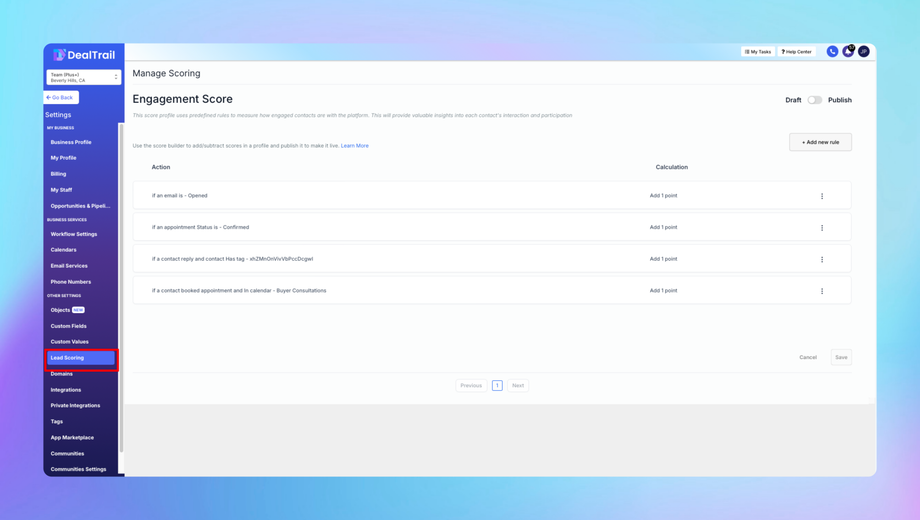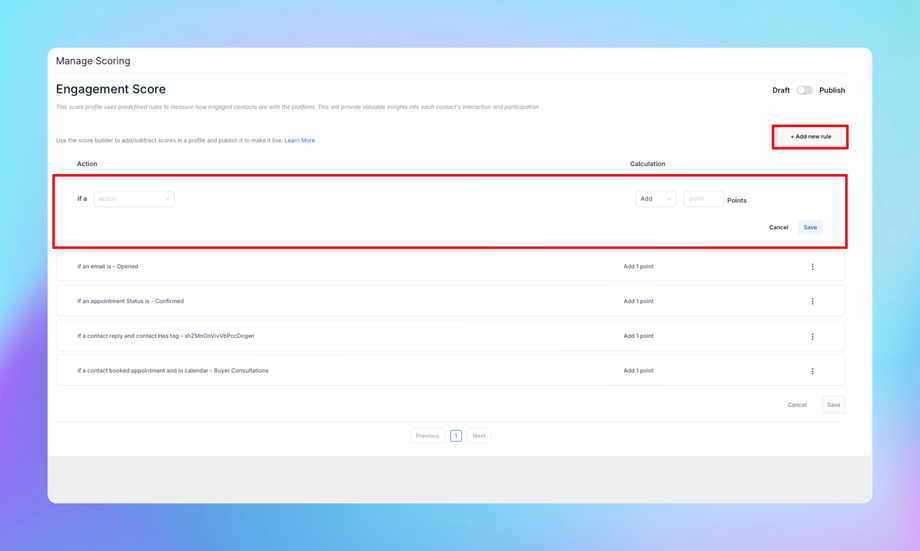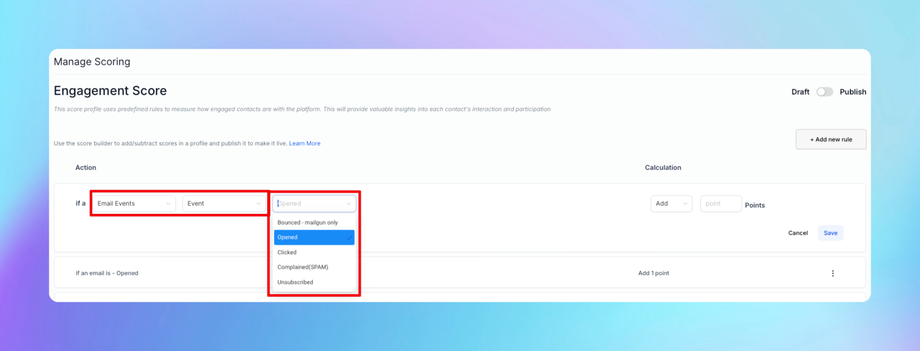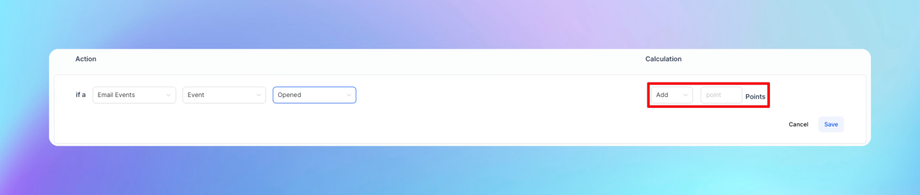💯 Lead Scoring
Lead Scoring is a critical feature in HighLevel that helps you prioritize leads by assigning scores based on their actions, attributes, or engagement levels. This allows sales and marketing teams to focus on the most qualified prospects and tailor their strategies accordingly.
Key Features of Lead Scoring
1. Custom Scoring Rules
2. Score Triggers
3. Dynamic Updates
4. Score Thresholds and Actions
5. Scoring Analytics
1. Setting Up Lead Scoring
Lead scoring involves defining rules and triggers that add or subtract points based on lead behavior or attributes.
Steps to Access Lead Scoring:
1. Navigate to Settings > Lead Scoring.
2. Click Add New Scoring Rule.
2. Custom Scoring Rules
Scoring rules allow you to define conditions that affect a lead’s score.
How to Create a Scoring Rule:
1. Define the Rule Name:
• Use descriptive names, e.g., “Visited Pricing Page” or “Opened Email.”
2. Set Conditions:
• Choose triggers like:
• Visited a specific URL (e.g., landing page or product page).
• Submitted a form (e.g., lead capture or demo request).
• Opened an email or clicked a link.
• Engaged with SMS or calls.
3. Assign Points:
• Add or subtract points based on the action’s importance.
• Example:
• +10 points for visiting the “Pricing” page.
• -5 points for unsubscribing from emails.
3. Score Triggers
Automate actions based on lead scores reaching specific thresholds.
How to Create a Trigger:
1. Navigate to Automations > Triggers.
2. Add a new trigger with the condition: Lead Score Reaches Threshold.
3. Define the action:
• Add the lead to a Pipeline Stage.
• Notify a sales rep via Email or SMS.
• Apply Tags (e.g., “Hot Lead” or “Needs Follow-Up”).
• Start a Nurture Campaign.
4. Dynamic Updates
Lead scoring automatically updates based on real-time engagement and profile changes.
Examples:
• A lead visits the website multiple times in a week (+10 points per visit).
• A lead opts out of marketing emails (-20 points).
• A lead completes a high-value action, such as requesting a demo (+50 points).
Tip: Use dynamic updates to create a self-adjusting scoring system that reflects the lead’s current interest and behavior.
5. Score Thresholds and Actions
Thresholds help segment leads based on their scores.
Typical Threshold Examples:
• Cold Leads (0-30 points):
• Automate an email campaign to re-engage.
• Warm Leads (31-70 points):
• Notify the sales team to prepare for outreach.
• Hot Leads (71+ points):
• Add to a sales pipeline stage for immediate follow-up.
Best Practices for Lead Scoring
1. Align Scores with Business Goals:
• Assign higher points to actions that indicate strong buying intent, such as downloading a case study or scheduling a demo.
2. Collaborate with Sales and Marketing:
• Ensure both teams agree on what defines a “qualified lead.”
3. Test and Adjust:
• Regularly evaluate scoring rules to ensure they reflect lead quality accurately.
4. Use Negative Scores:
• Subtract points for disengagement (e.g., bounced emails, no activity for 60 days).
5. Integrate with Automations:
• Automate workflows based on lead scores to save time and boost efficiency.