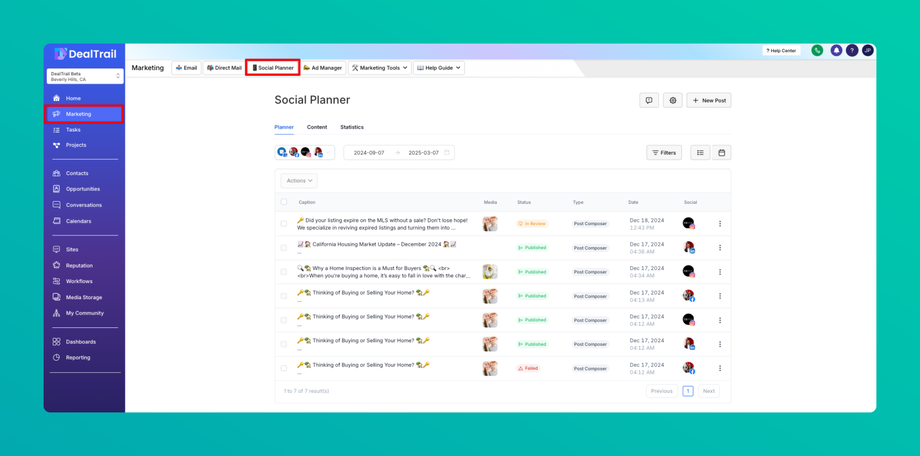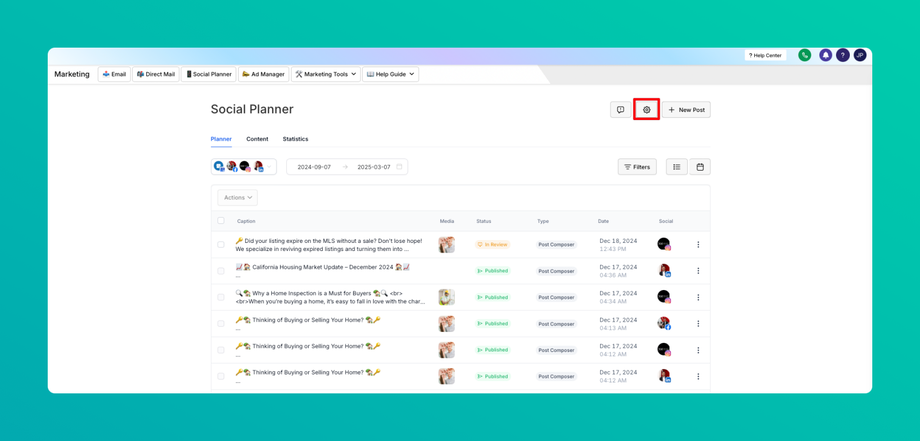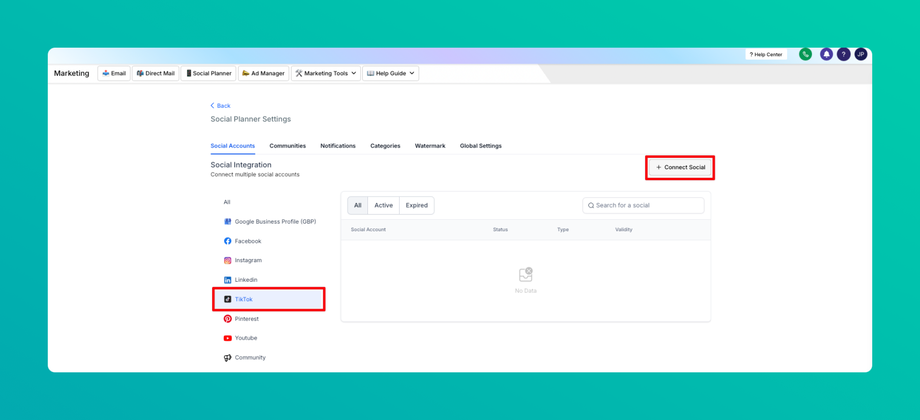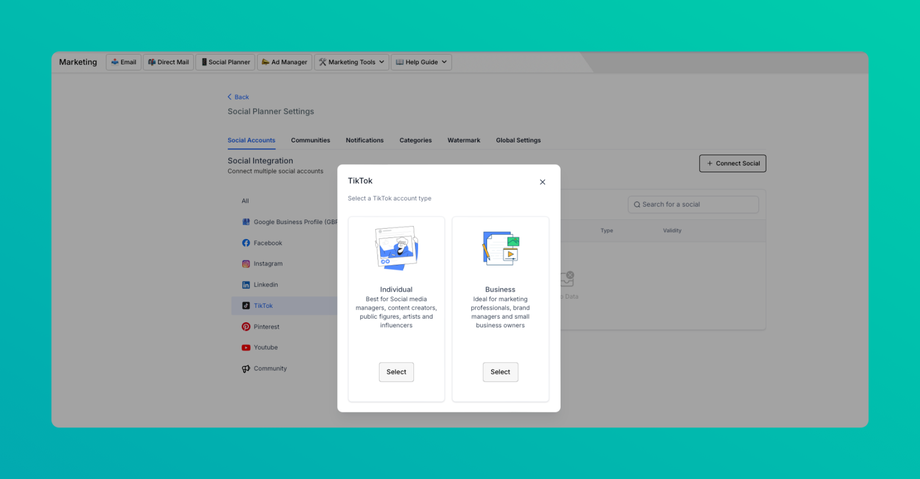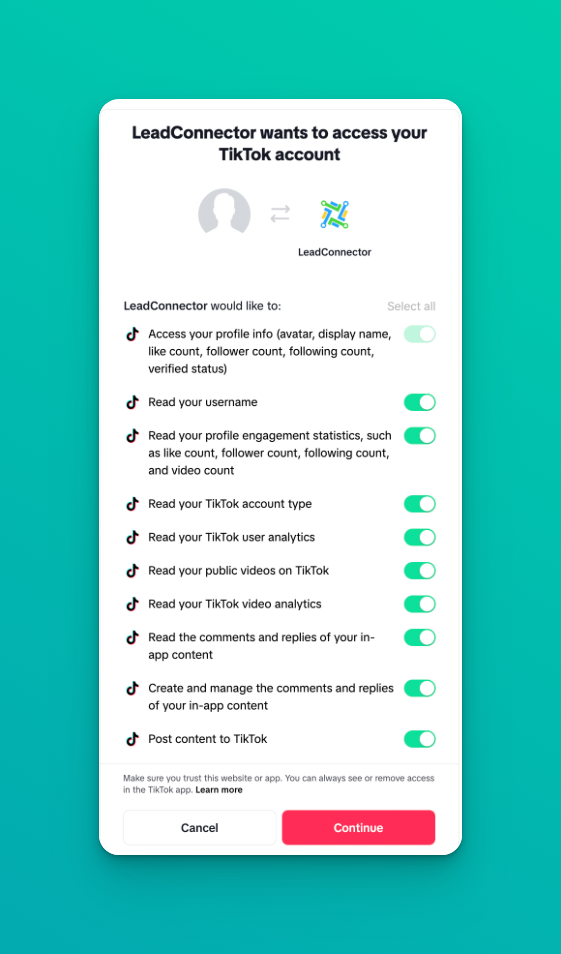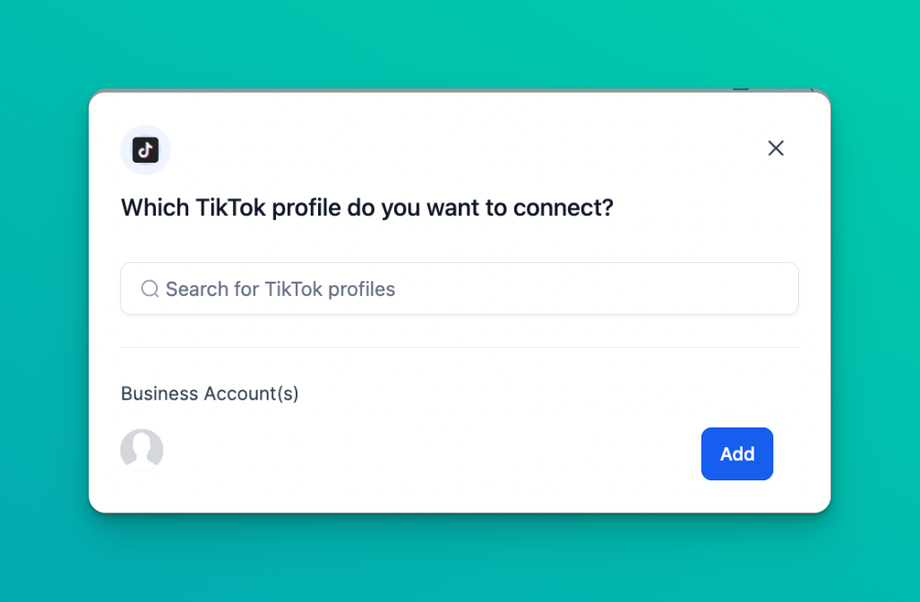🤳 How to Connect TikTok in Social Planner?
Updated as of February 7, 2025
This Knowledge Base article explains how to connect a TikTok personal account to Social Planner for scheduling and managing posts. Users can log into their CRM, navigate to Marketing > Social Media, and follow the steps to add their TikTok account. While only personal TikTok accounts are supported currently, integration for business accounts is planned for the future.
Social Media allows users to connect TikTok accounts. Right now, we provide a connection to a personal TikTok account. TikTok business account is in Roadmap.
Connect TikTok Personal Account
Step 1: First, log into the account, go to Marketing, and click on the Social Media.
Step 2: On Visiting Social Media, there will be a wizard with connect option,
OR after visiting the overview of Social Media will have a Setting option (Gear icon)
Step 3: After clicking Connect Social, there will be an option to add the TikTok Personal and Business Account
Step 4: Log into the Tiktok Business or Personal Account to integrate for the social media.
Step 5: Next step is to choose the TikTok account for the Social Media.