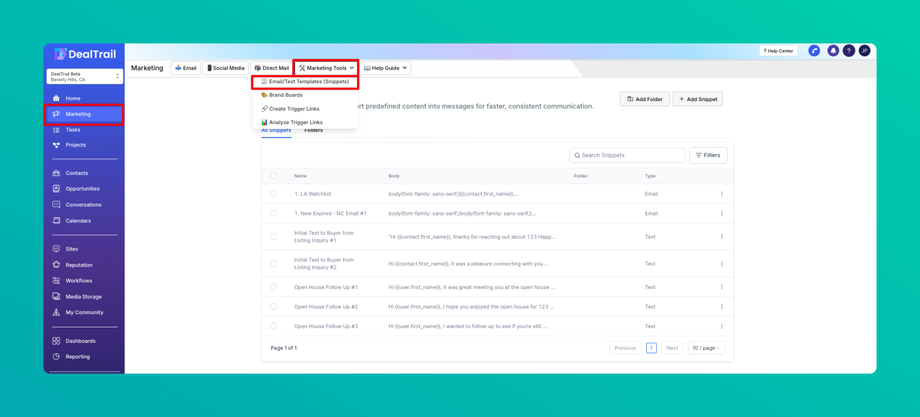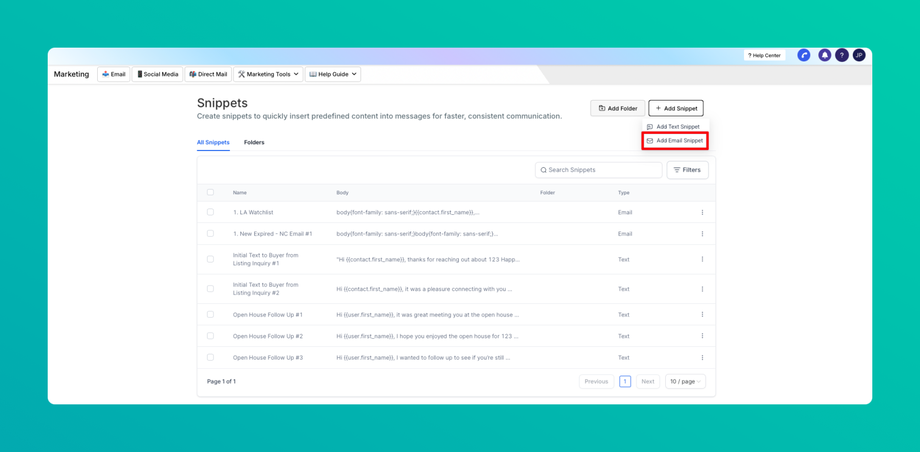💻 Email/Text Templates (Snippets)
Updated as of February 4, 2025
This Knowledge Base article covers Email and SMS Templates in DealTrail, helping users save time and maintain consistency. Templates allow you to create, edit, and manage pre-written emails and SMS messages for campaigns, workflows, and conversations.
EMAIL TEMPLATES
You can easily create and save email templates, eliminating the need to repeatedly write the same emails.
From the main sidebar, click on Marketing. Click on Marketing Tools > Email/Text Templates (Snippets), here you can create, edit, or delete your EMAIL templates, in here you can also manage your SMS templates.
SMS TEMPLATES
You can easily create and save templates, eliminating the need to repeatedly write the same emails or SMS.
This feature allows you to maintain consistency in your marketing efforts.
From the main sidebar, click on Marketing. Click on Marketing Tools > Email/Text Templates (Snippets). Here, you can create, edit, or delete your templates.
You will be able to use your SMS templates (snippets) in conversations, triggers, campaigns, and workflows.