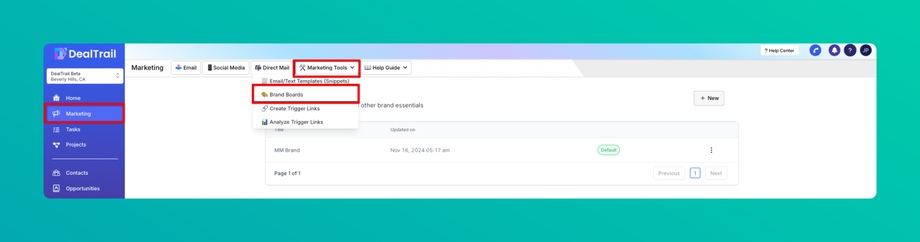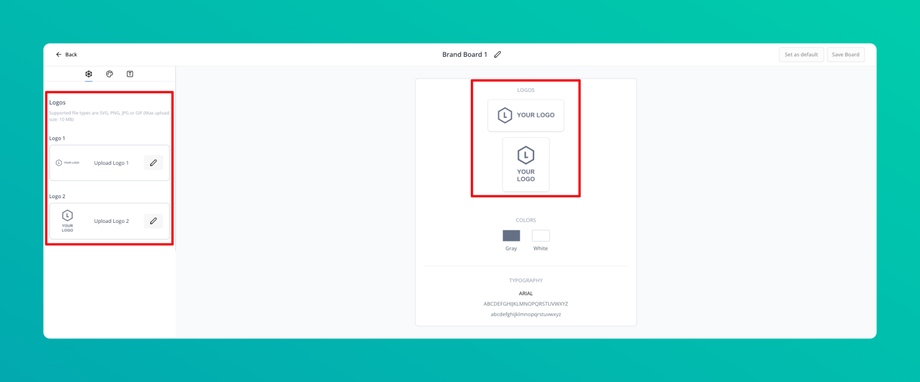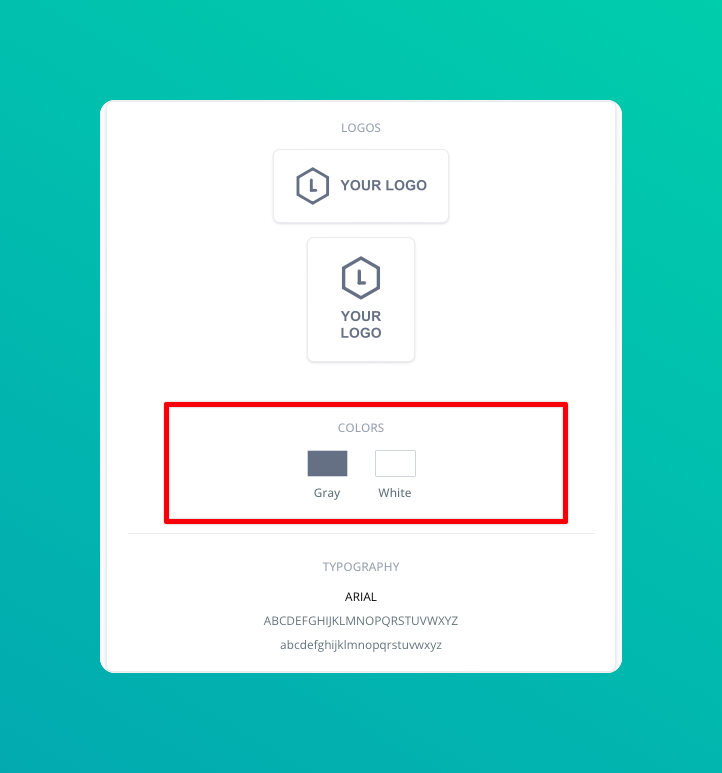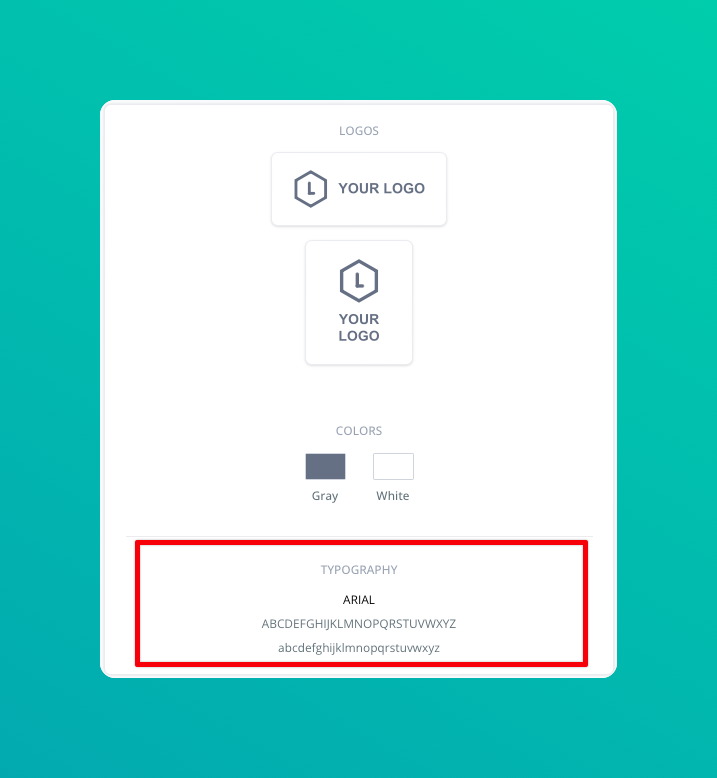🎨 Brand Boards
Updated as of February 4, 2025
This Knowledge Base article covers Brand Boards in DealTrail and their role in maintaining brand consistency. They centralize logos, color palettes, typography, and guidelines for uniform branding across campaigns. Users can upload assets, define colors with hex and RGB codes, and set typography standards. The guide includes setup steps and best practices for keeping brand assets updated and accessible to the team.
Brand Boards in DealTrail allow users to centralize brand assets, ensuring brand consistency across all campaigns and communications. Use Brand Boards to manage and share essential brand elements such as logos, color palettes, fonts, imagery, and brand guidelines.
Sections in Brand Boards
1. Logos
• Primary Logo: Upload the main logo for your brand, which is used in most official communications.
• Secondary Logo: Add any alternate logo versions, including horizontal or icon-only logos.
• Logo Variants: Store black-and-white, transparent, and other variations for different use cases.
2. Color Palette
• Primary Colors: Define your main brand colors for consistent use across platforms.
• Secondary Colors: Include supporting colors to complement your primary palette, useful for highlights and accents.
• Hex and RGB Codes: List the specific color codes to ensure precise color matching.
3. Typography
• Primary Fonts: Define main fonts used for headings, body text, and other primary text elements.
• Secondary Fonts: Add additional fonts for emphasis or variation (e.g., for sub-headings or calls to action).
• Font Guidelines: Specify font sizes, line heights, and weights to use across different content types.
How to Create a Brand Board in DealTrail
1. Navigate to Brand Boards:
• Go to the Marketing > Marketing Tools > Brand Boards section within DealTrail to begin building your board.
2. Upload Logos:
• Start by uploading primary, secondary, and variant logos. Ensure each logo is in high resolution for quality use across different platforms.
3. Set Up Color Palette:
• Define each brand color by inputting the hex and RGB values for primary and secondary colors. You can include additional notes on specific use cases for each color.
4. Add Typography:
• Upload your primary and secondary font files, or link to the appropriate web fonts. Include guidelines on font usage, size, and hierarchy for easy reference.
Best Practices for Using Brand Boards
• Consistent Updating: Regularly review and update the Brand Board to reflect any brand changes or new assets.
• Sharing Guidelines: Share access to the Brand Board with all team members and partners to ensure brand consistency.
Brand Boards in DealTrail are your central hub for maintaining a cohesive brand identity, empowering you and your team to deliver a unified brand experience across all customer interactions.